Understanding EFMLA
A new resource has been developed to help leaders and staff understand the Families First Coronavirus Response Act (FFCRA or Act), which requires certain employers to provide employees with paid sick leave (EPSLA) or expanded family and medical leave (EFMLA) for specified reasons related to COVID-19. The document provides background on each provision, outlines criteria for use of EFMLA and how to submit a request. Please share this document with those who may have questions about EFMLA. Both provisions expire on December 31, 2020.
Download the resource by clicking here.
PTO Sell Back Information for 2021
As a continuation of the Michigan Medicine Economic Recovery Plan, all PTO Sell Back for non-bargained staff is on hold for the January 2021 request period. An announcement regarding the May 2021 request period will be sent out at a later date.
All bargained for staff should follow their respective contract language.
Job Data Overview Video
A video guide to navigating the Job Data page in M-Pathways is now available on the Payroll Educational Resources page. Viewers will learn to navigate Job Data and where to find payroll information for employees.
Action Required: Verify & update assigned schedules in M-Pathways
This is a request for all departments to do an assessment and cleanup of Assigned Schedules for all staff.
Assigned Schedules are those applied to the timesheet when a timekeeper clicks the Apply Schedule button below the timesheet entry fields.
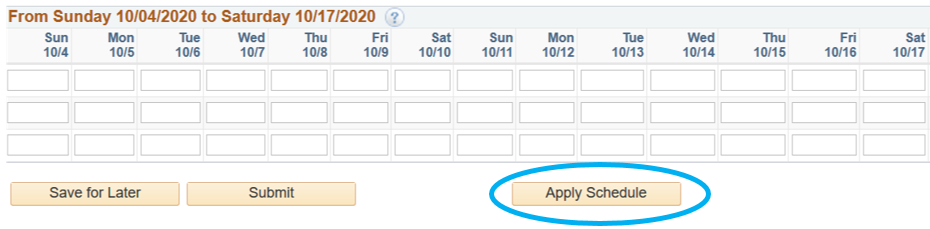
HR-Payroll and ITS are collaborating to develop new rules in the M-Pathways system that would automate some timekeeping functions for units utilizing punch and web clock time entry. Due to the nature of these automations, they would be applied to all employees with an Assigned Schedule in the system, even if the employee’s department is no longer using the Assigned Schedule. Therefore, it is important to ensure assigned schedules are accurate.
Use the instructions below to verify if there are assigned schedules for your staff in the M-Pathways system which should be changed, and how to change them, if needed.
Identify Assigned Schedules
- Run the MTL_SCHEDHRS_BY_GROUP query to see Assigned Schedules for staff in a static group.
- Take action accordingly:
- Assigned Schedules are currently used by the department and accurate: There is nothing further for you to do.
- Assigned Schedules are in the system but no longer used by the department: You will need to update the Assigned Schedule for all staff to a Zero Hours, or D00000 Assigned Schedule. If you’re not sure how to do this, see instructions below.
- Update the Assigned Schedule, as needed:
- Navigate to the Assign Work Schedule page (use the magnifying glass/Global Search tool to search for it if you’re not sure where to find it)
- Input the EMPLID of the employee whose Assigned Schedule should be updated.
- On the Assign Work Schedule page, click the “+” sign at the right of the top row to add a new row/schedule.
- Important: Effective Dates for Assigned Schedules must always be the start of the current biweekly pay period that has not processed through payroll in order to avoid errors in pay. You can use the Biweekly Pay Frequency chart to verify you are using the Sunday date which is the start of a biweekly pay period.
- For example, if you make a change prior to October 20th, then the Effective Date should be 10/04/2020. If the change is made on or after October 20th, the Effective Date should be 10/18/2020.
- Change ‘Schedule ID’ to D00000, or zero schedule, and click ‘Save’ at the bottom of the page. Repeat for all staff whose schedule requires a change.
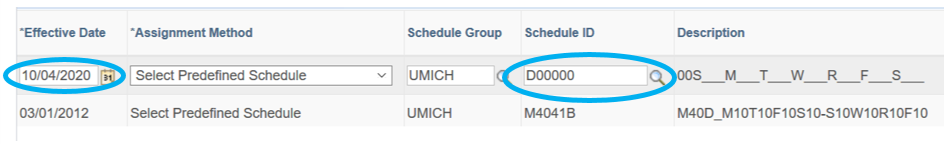
For more information about using Assigned Schedules, see the Assign Schedules Step by Step resource.
