Reporting time at Michigan Medicine Training
- Your department's attendance policy
- U-M Standard Practice Guide
- Michigan Medicine PTO Policy
- Relevant union contract
For additional questions, contact your department timekeeper or direct supervisor.
Reporting Time
Scroll to the bottom of the page for time reporting video demonstrations.
Time Reporting Methods
There are four methods for capturing reported time at U-M Health. Employees who are uncertain of time entry method should check with their department timekeeper or supervisor.
- Self-Service Time Reporting: Employees report their time on the Employee Self-Service page in Wolverine Access.
- WebClock Time Reporting: Employees clock/punch in and out via the Employee Self-service page in Wolverine Access. Punched time appears on the timesheet, along with a total of worked hours.
- Punch Time Reporting: Employees clock/punch in and out by swiping their U-M ID at a physical timeclock. Punched time appears on the timesheet, along with a total of worked hours.
- Direct Entry Time Reporting: Employees complete a paper timesheet. Time is then entered into M-Pathways by a timekeeper.
- Interface File Loads: Departments that use scheduling systems to initiate the time reporting process by interfacing reported time data directly into the M-Pathways timesheet.
Time Reporting Pages
There are four options for reporting and viewing time under the Time Reporting tile on Employee Self-Service. Each option allows for reporting and viewing time in a different manner. Time reporting options are dependent on time reporter type.
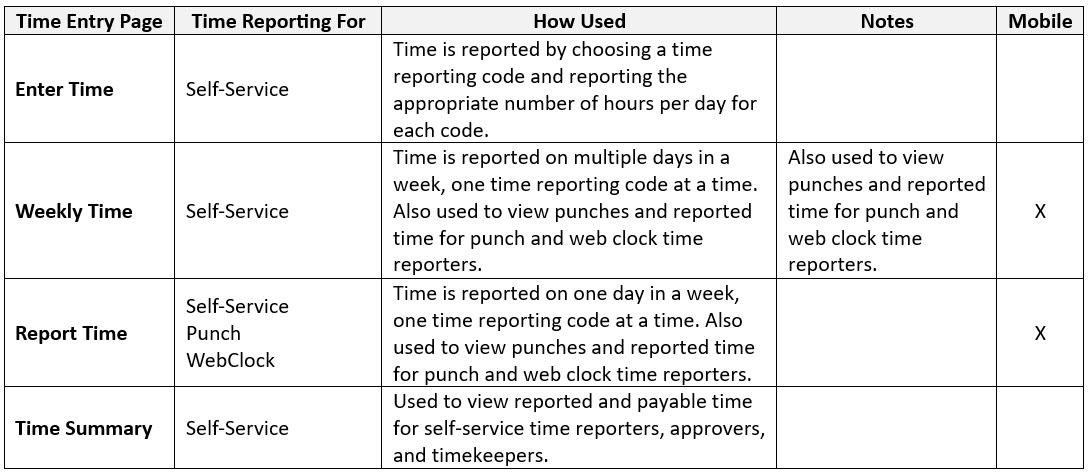
Approving Employee Time
Scroll to the bottom of the page for time approval video demonstrations.
Approver Types
There are two types of time approvers for Self-Service, Punch, and WebClock time:
Primary Approver
- Listed as the Supervisor on the Job Data page in M-Pathways
- Usually the direct supervisor
Delegate Approver
- Approves time when the Primary Approver is unable to do so
- Up to five Delegate Approvers per Primary Approver (should not be a timekeeper)
- Set up by Primary Approver or someone with the M-Pathways role of Delegate Group Updater
See the Delegate Approver Guide for more information, as well as a step-by-step guide to setting up a Delegate Approver in M-Pathways.
Time & Labor WorkCenter
The Time and Labor WorkCenter offers easy navigation to timekeeping and payroll processing pages, including time approval for Self-service, Punch, and WebClock time reporters. It is accessible through M-Pathways.
Under the My Work header, there are two options for approving time:
- Approve My Employees – Used by Primary Time Approvers to approve time for employees for whom they are a direct supervisor as listed on the Job Data page
- Approve My Delegates – Used by Delegate Time Approvers to approve time for employees for whom they’ve been assigned as Delegate Approver by a Primary Approver
When an Approver or Delegate Approver clicks the appropriate approval link, a list of employees with time to be approved will be displayed. Click on the first employee to begin the time approval process. A detailed overview of time approval by time entry type can be found in the videos at the bottom of this page.
Approver Resources
To assist with efficient time reporting and approving, a listing of biweekly, monthly, and off-cycle payroll cutoffs throughout the year is available on the University of Michigan Payroll website. Payroll Cutoffs and Deadlines
Demonstration Videos
The U-M Health HR-Payroll Team has created demonstration videos based on time reporter type (i.e. self-service approver, punch time reporter, webclock). These short demo videos can be shared with new employees and approvers as an onboarding resource.
Time Reporting Demos
Self-Service Time Reporting Demonstration
WebClock Time Reporting Demonstration
Punch Time Reporter Demonstration
Time Approving Demos
Self-Service Time Approving Demonstration
Punch & WebClock Time Approving Demonstration
