Reminder: Punch & Web Clock departments
When an employee transfers in or out of a punch/web clock department, the employee’s timesheet must be converted to/from a punch-format timesheet by the punch/web clock department. When making these changes, it is very important to add a row on the ‘Maintain Time Reporter Data’ page; do NOT use ‘correction mode’ to overwrite previous information. Doing so will lock out approvers from approving time and could result in incorrect pay.
Below are the steps to properly update the ‘Maintain Time Reporter Data’ page:
- Go to Job Data and make a note of the effective date of the employee’s transfer out of your department. If the employee has multiple record numbers, also make note of the appropriate record number that is transferring.
- Navigate to the Maintain Time Reporter Data page in M-Pathways (you may use the Search/magnifying glass tool if it’s not already bookmarked).
- Input the EmployeeID number and click ‘Search.’ If multiple record numbers return in the result, be sure to select the record which matches the transfer.
- Add a row to update the employee’s timesheet by clicking the “+” button at the top-right of the page.
- Make the following changes:
- “Effective Date” = date of the transfer as listed on Job Data
- Click the appropriate “Punch” or “Elapsed” radial button.
- “Workgroup” = click the magnifying glass and select the appropriate workgroup
- TCD Group = If moving the employee to punch, be sure to select the appropriate Time Collection Device Group.
- Click “Save” in the lower-left of the page.
Here is an example, demonstrating an employee transferring into a punch department effective January 6, 2021:
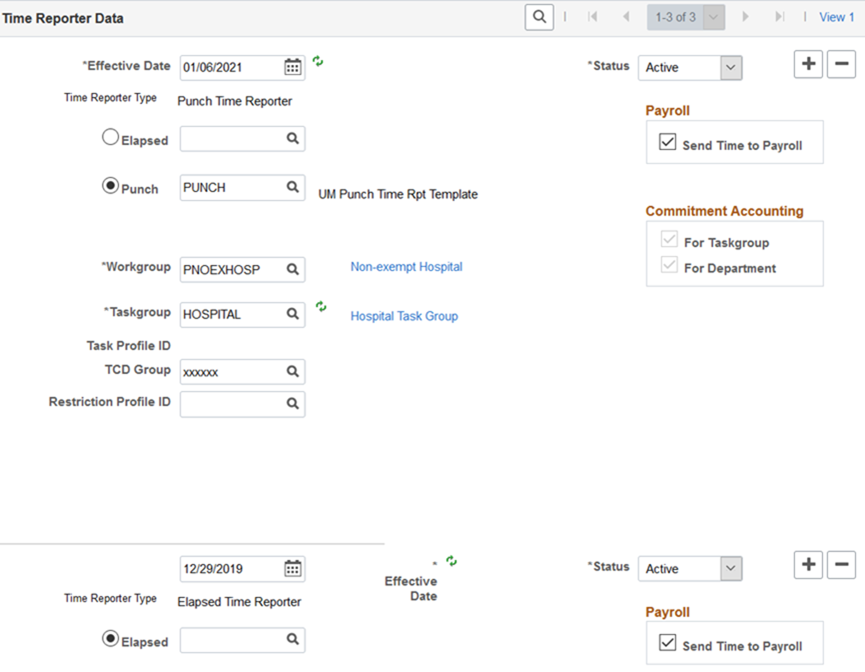
If you have questions about this process, contact Kim Wehrmeister (kmeistr) for assistance.
COVID-19 Resources
While we continue to be impacted by COVID-19 and changing conditions as a result of the pandemic, please make sure to stay up to date with the following resources:
COVID FAQ
HR COVID-19 FAQ
COVID-19 Paid Time Off Flow Chart (beginning Jan. 1, 2021)
Vaccine FAQ
If you have further questions, please reach out to your pay analyst directly. If you do not know who your pay analyst is, please check here. We are experiencing a high volume of calls and emails during this time, so we appreciate your patience as we work through this rapidly changing environment to provide you with the most up to date information.
