New Family Medical Leave Act (FMLA) Time Tracking Bank Coming Soon!
Effective May 1, a new FMLA time tracking bank will be added to all employees who have current and future approved FMLA cases. The bank will appear on the employee’s timesheet, similar to how extended sick banks appear in MPathways.
The FMLA tracking bank is intended to support the tracking and proper use of approved FMLA time for managers and employees. It is not a bank that represents paid time but rather tracks the 12 weeks of FMLA benefit for eligible and approved employees who may be off using Extended Sick pay, PTO, and sometimes No Pay.
Learn more about the new tracking bank and how to use it at an upcoming webinar. All timekeepers and those responsible for department time reporting are invited to attend. Details are below. Following the webinar, more information and FAQs will be provided.
Family Medical Leave Act (FMLA) Tracking Bank Webinar:
Thursday, April 15, 2021
1 p.m. to 2 p.m.
Join Zoom Meeting here: https://umich.zoom.us/j/99024676805
Meeting ID: 990 2467 6805
Updating Maintain Time Reporter Data When Employees Transfer from a Punch Department to a Non-Punch Department
‘Maintain Time Reporter Data’ is the M-Pathways page where a designated person in a department using the punch/web clock time collection method can update an employee’s workgroup, and Time Collection Device (TCD) group when either hiring into the department or transferring to another department.
By making these changes the timesheet defaults to either the punch or elapsed time view.
It is important that the designee go into the ‘Maintain Time Reporter Data’ page and switch the employee to a non-punch workgroup when they transfer out of the department using punch/web clock time collection.
To update the Maintain Time Reporter Data page for an employee that transfers out of the punch department:
- Add a row with the transfer effective date from Job Data
- Click the Elapsed Time radio button
- Change the workgroup to a non-punch workgroup (i.e. AFSCME1, NONEXHOSP)
-Same workgroup as before but not the punch version that starts with a “P”
- The Taskgroup field stays as Hospital
- Leave the TCD Group blank
- Click Save
Failure to make this change will result in the inability to report or approve their time in the new department.
Note! Punch and web clock departments are highly advised to have more than one person with access to make these adjustments on the Maintain Time Reporter Data page. To grant the role to additional timekeepers and/or approvers, submit an OARS ticket requesting the role ‘TL Time Reporter Data User.’
Punch Clock Update on Saturday April 10th
This Saturday, April 10th at 11:00 p.m., the Kaba punch clock application will be taken down to perform a database upgrade. The outage is expected to complete by 3 a.m. on Sunday, April 11.
The punch clocks will be in offline mode but will continue to collect punches. During the down time, when employees swipe their badge at the clock, they will be prompted for a job code. Please instruct employees to press ‘Enter’ to bypass this prompt as a job code is not necessary. When the punch clock application is back online, collected punches will be sent to the M-Pathways timesheet.
If the clock does not return to online mode, it will likely need to be restarted. If you need assistance restarting the clock please contact ITS at (734-76)4-Help, or email 4help@umich.edu.
Shift Premium resources
Recently, our team has received inquiries regarding information for reporting shift premium. Here are some resources which can help to provide guidance when reporting shift:
- The Shift Premium page of the MMHR website provides quick links to bargaining agreements and policies.
The Time Reporting Code Guide Shift Premium page is an excellent resource for which code to use, and other insights, by workgroup.
PTO/Vacation Maximum Balance: How it works
PTO and Vacation banks each have an individual maximum balance that employees are allowed to keep in their banks. The PTO and Vacation Monthly Accruals and Maximum Balance Charts under Timekeeping Resources section of the MMHR website provide max balance and accrual information for each type of employee, by FTE.
Once an employee reaches their maximum PTO/Vacation balance, an accrual will be added for the following month, a process which is referred to as “max + 1.”
Because accruals are added to PTO/Vacation banks at the beginning of the month, employees have until the end of the calendar month to use that “+1” accrual. If the “+1” is not used, it is removed by the system, returning the employee to their maximum balance at the end of the month. The next month, another “+1” accrual is once again added to the maximum balance, and the process repeats until the employee uses enough PTO/Vac to bring their balance below the maximum.
Accrual charts with maximum balance, by workgroup, can be found on the HR Website under Timekeeper Resources.
COVID-19 Time Reporting information
A reminder that the COVID-19 Time Reporting page is a reliable source of up-to-date information for anything related to payroll and COVID-19. If changes to guidelines are made, information on that page will be updated, and an announcement will appear on the weekly Timekeepers Network communication.
Timekeeper Tip: Click time approval status to view time approvers
For departments using electronic timekeeping (self-service and punch/web clock), scrolling below the time entry boxes on the timesheet, a reported time status is displayed.
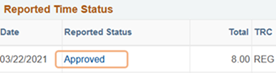
The status (circled in the image above) also serves as a link. When clicked, it can provide helpful insight regarding time approval. Below is a chart of the Reported Time Statuses which can appear on the timesheet, what each status means, and the information found by clicking on the status:
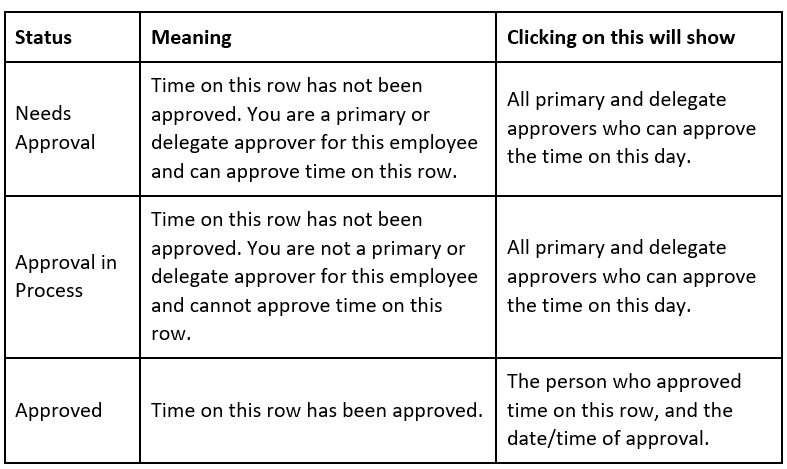
This can be especially helpful information when the status is “Approval in Process.” Even though you cannot approve the time, you can click on the status to learn who can approve it.
Find previous editions of the Timekeeper Updates on the Timekeeping & Pay page.
If you have further questions, please reach out to your pay analyst directly. If you do not know who your pay analyst is, please check here. We are experiencing a high volume of calls and emails during this time, so we appreciate your patience as we work through this rapidly changing environment to provide you with the most up to date information.
