Verify accrual rates
It’s important to ensure that employees are receiving correct monthly leave accruals. The best way to do this is:
- Run the MTL_LEAVE_BAL_BY_PLAN query in M-Pathways for all employees. This query pulls the leave data usage and accruals for employees.
- Cross reference the leave accruals with the appropriate accrual charts available on the MMHR Payroll Resources.
If you identify a discrepancy, contact your business unit pay analyst. (If you do not know who your pay analyst is, it is available on the MM HR website.)
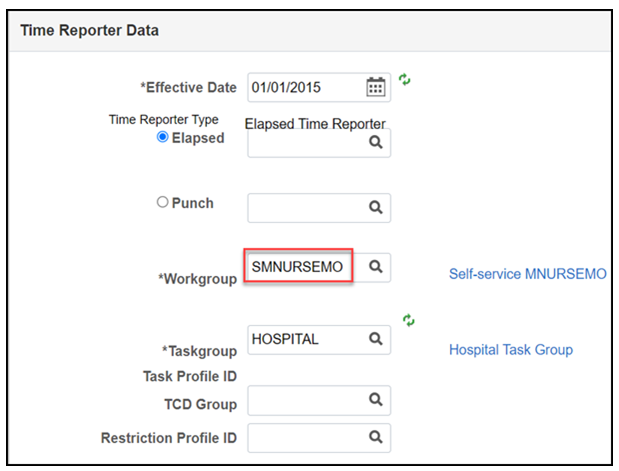
All time that comes over from the OneStaff file is set up in M-Pathways in ‘submitted’ status. Self-service reported time normally never goes into ‘submitted’ status. It should be in either saved, approved, or needs approval status. When time is in ‘submitted’ status for a self-service employee and changes are made to the timesheet, such as a prior period adjustment or if system updates are made to time reporting codes, it creates issues with the processing of the time. This issue has come up several times in the last six months, resulting in the system processing old reported time, requiring us to recall paychecks due to gross overpayments.
Employees that are set up in self-service workgroups should have their time directly entered into M-Pathways via the electronic timesheet, either by the employee (ideal) or by the department timekeeper, and then approved by the supervisor.
Reminder: Reporting FMT (Family Medical Leave Act -FMLA- Tracking)
Before reporting FMT, be sure to verify that the employee has an active FMLA tracking bank with available hours. If not, wait to report the tracking code until the bank appears in the system. Once the bank becomes available you can enter a prior period adjustment to report the hours. If needed, submit a ticket with the HR Solutions Center for more information on when the bank will be loaded.
When FMT is reported before the bank has been added and loaded with hours, or the hours have been exhausted, the system puts all time reported on that day into an error status (exception), which prevents reported time from being processed in the payroll. If this happens, the paycheck could be wrong and require additional handling to correct the timesheet before the next payroll runs.
The easiest way to confirm that the bank has been added is by viewing the employee’s leave balances on the Timesheet page. The FMLA bank will display along with the employee’s other banks (PTO, etc.) If the FMT bank does not appear with the other leave banks, do not report the hours.
Lastly, the FMLA Tracking banks are set up to be effective at the beginning of the employees benefit year. For nurses that is the first day of FMLA use and for all other employees it’s their anniversary date. If hours are reported before that date, an error will occur on the timesheet. Please follow the HRSC instructions on when FMLA starts and ends for each employee and when to start recording the hours.
Note: FMT is not a paycode. It is a tracking code only meant to assist departments in making sure employees do not overuse their approved allotment of FMLA time. Please review information found on the MM HR website for more details on FMLA.
New video: Steps to a Successful Payroll
This week, MMHR-Payroll introduces theSteps to a Successful Payroll video series. This series was developed to help timekeepers and approvers build a better understanding of the steps required to ensure an accurate and on-time payroll. New videos will be added over the coming weeks. Each new video will cover different steps to success.
This week’s video:Steps to a Successful Payroll Overview (bottom of the page)
To find previous editions of Timekeeper Updates, or to request to be added or removed from the Timekeepers Network email group, visit the Timekeeping & Pay on the MMHR website.
If you have further questions, please reach out to your pay analyst directly. If you do not know who your pay analyst is, please check here. We are experiencing a high volume of calls and emails during this time, so we appreciate your patience as we work through this rapidly changing environment to provide you with the most up to date information.
