Enter Time Page Updates – March 12, 2023
Enhancements will be available on the Enter Time and Time Summary pages starting March 12, 2023. All other time reporting functions (processes, procedures, dates, pay cycles, Time Reporting Codes (TRCs), Static/Dynamic Groups, queries, approvals, etc.) will not change.
Here’s a screenshot and outline of the enhancements:
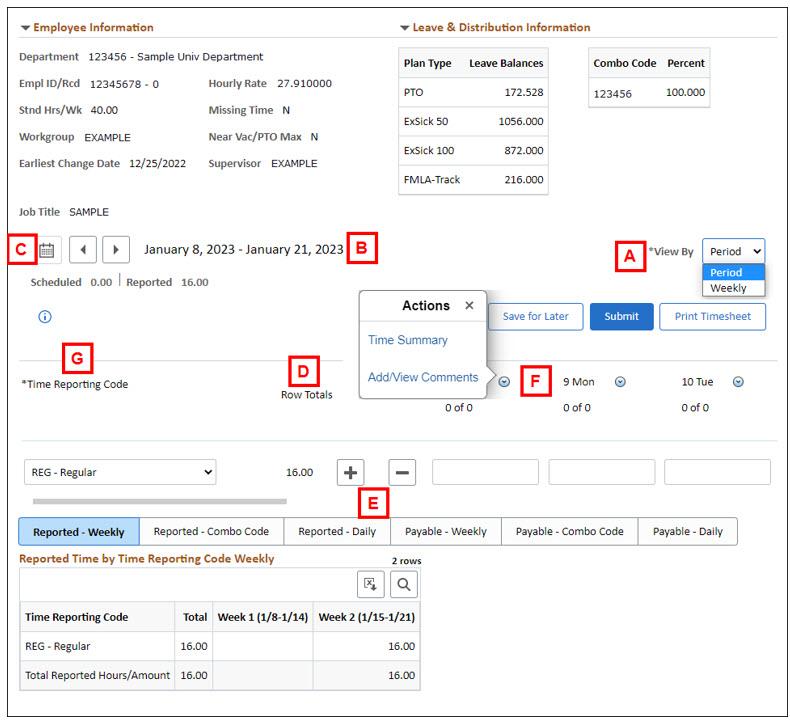
Enter Time page enhancements:
- New View By drop-down list gives you the ability to view the page by week or period.
- Date header simplified and moved to the left-side of the page.
- Ability to start the week view with any day of the week (Weekly needs to be selected in the View By drop-down list and the date selected from the calendar.)
- Row totals available next to the Time Reporting Code field.
- Add/Delete buttons moved to before daily time entry fields.
- Comments moved to Related Actions next to each date field.
- Locked row headers after the Add/Delete buttons with horizontal scroll.
Monthly timesheet enhancements:
- Can now view monthly timesheets one week at a time or by the entire monthly pay period.
- To view monthly time by week and starting on a Sunday, you may choose the weekly view under the View By drop down menu (A above) then click on the calendar icon (C above) and choose the Sunday you want to start with
- If viewing monthly time by Period, the system will display the 1st through the end of the month
Punch timesheet enhancements:
- Can now view punch timesheets one week at a time or by the entire biweekly pay period by using the View By drop down menu (A above)
- Will get an inner scroll bar if many codes are reported on the enter time page
- To quickly scroll simply hover over the scroll area and use the wheel on your mouse to move up and down in that section
Setting Up Correct Termination Dates - Really Important!
A Termination Date should be:
- the day after last day worked (includes retirement)
- the day after last day paid if on a paid leave (no return from Extended Sick leave)
- or, the day after last day on an unpaid leave (in this case the employee is returned from leave and terminated on the same day)
Termination Standard Practice Guide
Special Circumstances may affect the termination date. For example, an employee may be put on Administrative Leave pending a review (receiving RPN, No Pay, or PTS) that results in their termination. In these cases, the termination date is typically effective the day the decision to terminate was made (i.e., following a disciplinary review committee (DRC) meeting).
If a termination date is submitted for a future date and the employee ends up not working the day before you will need to immediately send a correction/deletion PAR to fix the date unless it falls into the “special circumstances” category explained above.
Adverse effects of an incorrect termination date:
- Overpayments that are difficult to recover as the employee is no longer working at UM
- Many times, we do not get the money back
- Benefit deduction errors (often times get charged to department, so employee is not impacted)
- Costly to the organization as it takes many hands to work through all the steps to make corrections
- Leaves employees with negative view of UM when they are overpaid and have to pay back after they leave
If an incorrect date is sent in due to an unexpected change you can mitigate the impact by reporting no pay on the timesheet to prevent overpaying the employee. In general, if you do not see a termination in the system before payroll runs you will need to report no pay as well.
Reporting Shift Premium - Non-bargained for Employees (Clarification/Update)
Two weeks ago we sent out an article on this topic accessible for review here: U-M Health Timekeepers & Approvers Weekly Update Feb. 17, 2023
We failed to mention that this information does not apply to those staff using the punch time entry methods. For those staff using punch clocks or the web clock all shift premiums must be reported manually including for the weekend shifts.
Weekend Shift Premium Codes:
- Straight Time Rates used with OTR, REG hours or hours that reduce from REG (part of standard hours) that are eligible for Shift premium pay (PTS, PTU, FRL, JRD, etc.)
- WSD Weekend Day Shift Prem 1.0
- WSE Weekend Aftrnoon Shft Prem 1.0
- WSN Weekend Night Shift Prem 1.0
- Time and a Half Rates used with OTP or HWT or other codes that pay 1.5 rate on shifts eligible for shift premium pay
- WDT Weekend Day Shift Prem 1.5
- WET Weekend Aftrnoon Shft Prem 1.5
- WNT Weekend Night Shift Prem 1.5
- Double Time Rates used only with hours worked on Christmas Day Holiday that are paid at the 2.0 rate for shifts eligible for shift premium pay
- WDD Weekend Day Shift Prem 2.0
- WED Weekend Aftrnoon Shft Prem 2.0
- WND Weekend Night Shft Prem 2.0
