Non-bargained For Holiday Time Reporting Scenarios
The following scenarios are for a non-bargained for employee with a 36 hr./.9 FTE appointment. The employee is scheduled for three 12-hour shifts, with the Holiday falling on their scheduled day off.
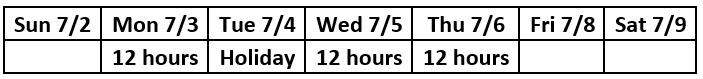
Scenarios and how to report:
- Employee works their scheduled appointment.
- Report 36 REG, 7.2 Holiday on an Off Day (HOP for PTO or HOM for pay).
- Report 32 REG, 4 no-pay, 7.2 Holiday on an Off Day (HOP for PTO or HOM for pay)
- Report 24 REG, 12 PTO, 7.2 Holiday on an Off Day (HOP for PTO or HOM for pay)
- Report 24 REG, 12 Holiday (HOL); the day off is now Holiday and is now counted as appointment hours.
- Report 36 REG, 4 OTR, 2 OTP, 7.2 Holiday on an Off Day (HOP for PTO or HOM for pay)
- Report 24 REG, 12 PTO, 7.2 Holiday on an Off Day (HOP for PTO or HOM for pay)
- If flexing is an option in the department and if the employee prefers it, the holiday may be flexed with the call-in day, making the holiday a part of their appointment. Report 12 HOL and 24 REG.
- Employee takes low census* on Wednesday for 4 hours and chooses no pay.
- Employee takes low census on Monday and chooses PTO.
- Employee takes low census on Monday and wants to flex that day with the holiday.
- Employee stays late 4 hours on Monday and 2 hours on Wednesday.
- If the employee has an unscheduled absence for the last scheduled shift prior to the holiday or the first schedule shift after the holiday (for the example, an unscheduled absence Monday or Wednesday).
- The absence is excused if it meets the criteria of the U-M Health and Shared Services Non-Bargained for Staff Holidays Policy (III.,D.,1.). Report 24 REG, 12 PTO on the excused absence day, 7.2 Holiday on an Off Day (HOP for PTO or HOM for pay). If flexing is an option in the department and if the employee prefers it, the excused absence day may be flexed to the holiday. The holiday becomes part of the standard hours and is reported as HOL. Report 12 Holiday (HOL) and 24 REG.
- The absence is unexcused because it doesn’t meet the criteria for an excused absence. The employee is not entitled to holiday pay and must use PTO for the call-in. Report 12 PTO and 24 REG. Nothing is reported on the holiday.
- Employee calls in on Thursday, a day which is not adjacent to the holiday.
*Low census is when departments send staff home due to lack of work. Employees may choose to take no-pay or use their PTO for the time not worked.
Contacting the U-M Health HR-Payroll Office
- For the quickest responses to your inquiries, be sure you’re emailing your pay analyst directly. Our office email receives a high volume of email on a daily basis, and it can take time to triage and route emails appropriately. Emails addressed to your pay analyst do not have to be triaged and can be addressed faster. Emails should include the entire team ONLY when you see your analyst is out of office. If you are not sure who your Pay Analyst is, visit the Timekeepers HR Business Unit Contact tool and enter your department ID# to find out.
- Payroll Correction Forms should be sent ONLY to UMHHC-Payroll-HR-FAX@med.umich.edu. This ensures the most timely and efficient processing of your pay requests. Please do not send these forms directly to pay analysts.
Checking Gross Pay Registers (GPR) Reminder
All departments must have a system in place that ensures an accurate payroll in accordance with the Payroll Controls Standard Practice Guide. A part of that system is reviewing the Gross Pay Register (GPR). Ideally, the morning following the payroll cut-off day, both biweekly and monthly. By checking you can catch any issues before employees review their paychecks. The GPR is the final summary of what was paid out in the payroll. Also, remember there is a weekly correction payroll that runs every Thursday evening that will also have a GPR to check. This is an important step for many reasons including to make sure other departments do not accidentally charge your short code. See the GPR Reconciliation Process for further details.
