No Pay Hours Sign Change – Payable Time & Payroll Earnings Data
Note: Please forward to anyone who would benefit from this information, especially those who deal with reports containing payroll information.
Starting February 2, 2025, no-pay will display with negative hours and negative dollars on paychecks, earnings data, and other related reports where previously no-pay was displayed as positive hours and negative dollars. The first payroll where this change will appear in earnings data will be for the Feb. 21, 2025, paycheck (Feb. 15, 2025, period end date).
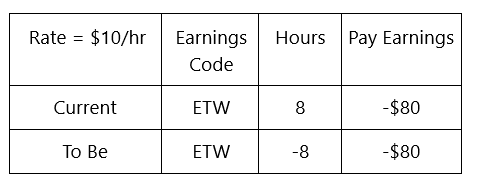
What does this mean for the timekeeping process?
There will be NO CHANGES for how time is reported on the timesheet. No-pay should continue to be reported as positive hours on the timesheet.
When Time Administration runs (processes reported time into payable time) a rule will flip the sign on hours reported with a no-pay code (e.g., ETW, UET, EWP, PUW, PSW...) from positive to negative.
Department timekeepers should be mindful when comparing reported and payable time as the total hours will not match.
As of Feb. 2, payable time will sum all hours reported except for the hours reported with no-pay codes. The number of no-pay hours reported will need to be added (as a positive) to the 'Payable Time' total to compare to the 'Reported Time' total. See display below.
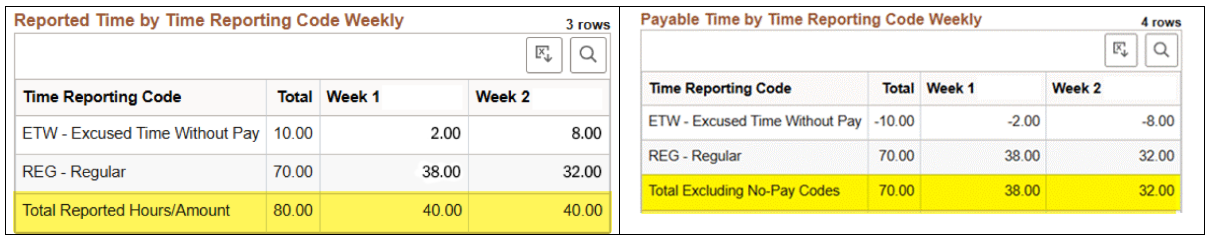
Reminder: PSW and PUW Codes
PSW and PUW should not be reported on the electronic timesheet in M-Pathways.
When the Time Administration process runs on Reported Time and identifies an overuse of PTO, it converts overused PTS/PTU hours to the no-pay codes PSW/PUW to prevent overpayment. The PSW and PUW codes are in the dropdown on the timesheet in order to allow for this system conversion of reported time.
If there isn’t enough PTO available and no pay will be reported, use the Time Reporting Codes ETW (excused time without pay) or UET (unexcused time without pay).
Keeping these codes exclusive to system use (PSW/PUW) vs time reporting (ETW/UET) supports our auditing and problem-solving processes.
February Payroll Calendar
The February 2025 Payroll Calendar is now available on the MMHR website. To receive Outlook payroll calendar reminders, follow these instructions to add the Outlook calendar Michigan Medicine Payroll Cutoffs & Due Dates.
Mid period Changes and Time Reporting
It’s best to make appointment changes effective at the start of a biweekly pay period unless it’s a monthly-to-monthly change when using the 1st of the month is best.
Especially when employees switch pay groups (i.e., Biweekly to Monthly) or workgroups (i.e., reclasses, promotions). Each workgroup has a specific set of time reporting codes available on the timesheet. If a change is made from one workgroup to another in the middle of a week there is a good chance there will be an issue with reporting time for that pay period and it depends on the day the time is reported in relation to the effective date of the change and when the change was entered in the system. Often this requires manual manipulation of the employee set up in the system in order to report time.
In summary, a good practice is to use the start of a biweekly pay period for appointment changes with the exception of a monthly employee who stays monthly. In these cases, use the first of the month as the effective date whenever possible.
Pay Analyst Reassignment for HR Grouping 3
Effective Monday, Jan 20, Melissa Dobbins is assigned as the Payroll Analyst contact for HR Grouping 3. The HR Contact Tool has been updated to reflect this change.
