Daylight Saving Time Reminder
Daylight Saving Time begins at 2 a.m. on Sunday, March 12, 2023. For a complete guide to reporting time for staff who worked during the time change, including detailed instructions for punch and web clock time entry, refer to the Daylight Saving Time Guide
Reporting Shift Premium - Non-bargained for Employees
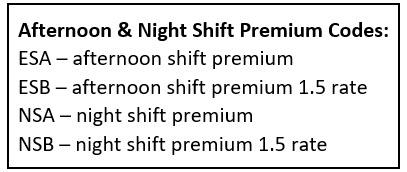
Note- Shift premium codes listed above only pay the shift premium amount (not the hourly rate)
Report:
- REG only Fri-Sun - system will add weekend day shift at 1.0 rate – WSD
- OTP only Fri-Sun - system will add weekend day shift at 1.5 rate – WDT
- REG/ESA Fri-Sun - system will “flip” ESA to WED – weekend afternoon shift at 1.0 rate
- REG/NSA Fri-Sun - system will “flip” NSA to WND – weekend night shift at 1.0 rate
- OTP/ESB M-Th - pays OT and afternoon shift premium at 1.5 rate
- OTP/NSB M-Th - pays OT and night shift premium at 1.5 rate
- OTP/ESB Fri-Sun - system will “flip” ESB to WET - weekend afternoon shift at 1.5 rate
- OTP/NSB Fri-Sun - system will “flip” NSB to WNT - weekend night shift at 1.5 rate
There is no need to report the weekend premium codes. Report hours along with the correct afternoon or night shift premium code, when applicable and the weekend shift rules will do the rest. As always, to verify what is being sent to Payroll, to create the paycheck, be sure to review Payable Time by running the appropriate Payable Time query. You will find our query guides here: U-M Resources
Examples of what you might report for an 8-hour shift:
8 REG, 8 ESA (afternoon shift)
8 REG, 8 NSA (night shift)
8 OTP, 8 ESB (afternoon overtime shift)
8 OTP, 8 NSB (night overtime shift)
8 REG (day shift)
8 OTP (day shift)
If any of the above examples are reported on a weekend, the system will apply the correct weekend shift code automatically.
How do you know if a shift qualifies for afternoon, night, or weekend shift premiums?
Refer to the Shift Premium Standard Practice Guide 201.55for full details on shift premium pay for non-bargained employees.
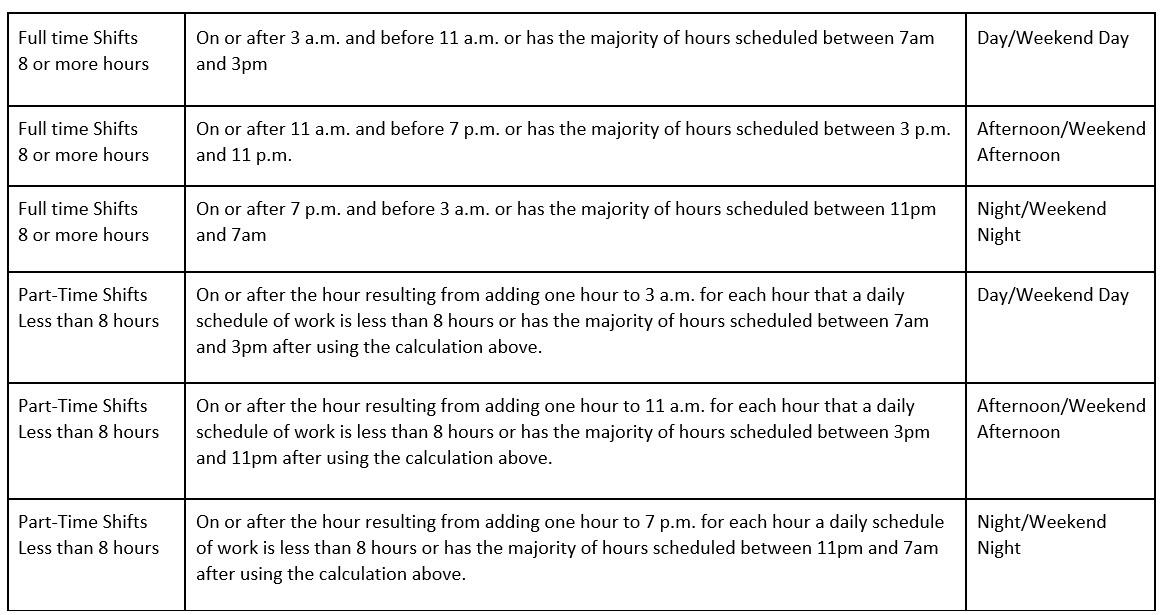
*Refer to the appropriate Collective Bargaining Agreement regarding shift premium rules for bargained for employees.
Punch and WebClock Users - Shifts Starting at Midnight
Shifts that start at midnight will have hours reported on the timesheet on the day the shift starts.
Example:
Employee starts at 12:00 AM Sunday - all hours worked for this shift are reported on Sunday.
If the employee punches in early causing the hours to be reflected on Saturday, the hours must be moved either by manually changing the start time to 12:00am and entering a comment with actual punch in time or delete both punches and manually enter the hours worked on Sunday with a comment that documents both the in and out punches.
Encourage employees to wait until 12:00 AM or after (no more than 5:59 after) so the hours are automatically added to Sunday on the timesheet.
March Payroll Calendar
The March 2023 Payroll Calendar is now available on the MMHR website.
To receive Outlook payroll calendar reminders, follow these instructions to add the Outlook calendar Michigan Medicine Payroll Cutoffs & Due Dates.
