Enter Time End of Month View Issue
In the month of March for a monthly paid employee the last few days of the month show up very skewed. You will need to take care in making sure hours are entered into the correct fields. The field with the magnifying glass look up is actually the combo code field. This issue has been submitted to the vendor and we are hoping to have a fix for it soon.
Reminder: Most monthly paid employees need only report exception time. If there are no exceptions to the normal work schedule then employees only need to report 1 hour of NOV (no variance) on any one day of the month. The monthly cut-off is Monday 3/28 at 10am. See the Monthly Time Reporting Demo in the next segment of this newsletter for more details on reporting monthly time.
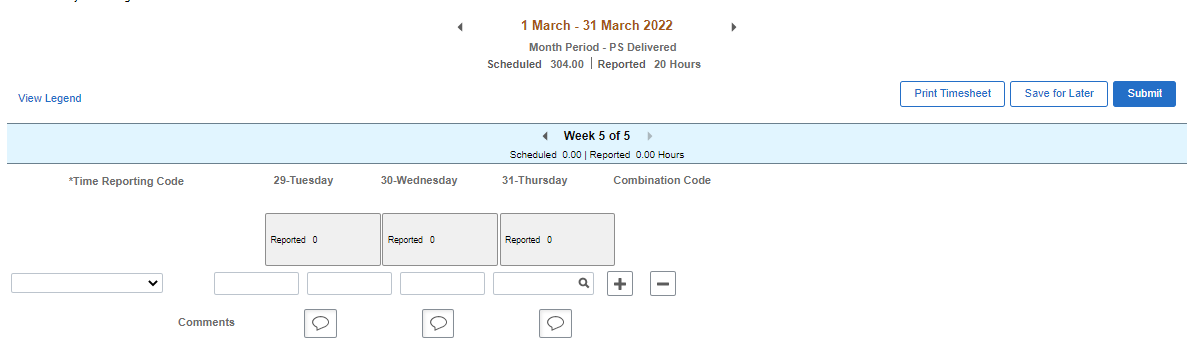
Monthly Time Reporting Demo
The Fluid Time Entry page on the Michigan Medicine HR website has been updated to include a new demo video: Monthly Self-service Time Reporting. With March monthly payroll cutoff approaching, be sure to share the link to this video with your monthly-paid employees to assist them in reporting their time.
Managing Delegate Approver Groups
The Primary Approver of an employee’s time in the M-Pathways System is that employee’s Supervisor on Job Data. Primary Approvers can assign up to five Delegate Approvers to approve time for their employees. The Delegates may be someone that approves time consistently because they are closer to the work and have direct knowledge of when employees are working, or they can be backups in case of unexpected circumstances when the Primary Approver isn’t able to approve time. For more information about how to set up a delegate group see our Managing Delegate Groups job aid.
Timekeepers should not be listed as delegate approvers to support the integrity of the separation of duties requirements in the Payroll Controls Standard Practice Guide. The role of the Timekeeper is to review and audit the reported time and support approvers and employees throughout the time reporting/approval process in ensuring an accurate payroll. Timekeepers may update timesheets to correct errors followed by the Approver going in to approve/authorize the changes. Timekeepers should not be approving or authorizing time.
Repayment Agreement & Payroll Correction Reminder
When an employee is overpaid due to an error in time reporting and a Repayment Agreement is submitted to establish repayment, a Payroll Correction form should always be included. The Payroll Correction form should be completed to show the employee’s time as it should have been reported. This form serves as the department attestation of the correct reported time. Additionally, pay analysts use the information to update Payable Time in the system as a Record Only adjustment. This way the system shows accurate data when Payable Time queries are ran.
Reminder: the timesheet/reported time will still show the incorrect time reporting because the correction was sent on paper instead. DO NOT change the timesheet if you have sent a correction on paper via the Payroll Correction form. Doing so will create incorrect pay on the employees next paycheck.
Payroll Resources on the Michigan Medicine HR Website
Did you know there’s a video guide to payroll and timekeeping resources on the MM HR website? You can find it on the Payroll Knowledge Resources page, along with many other excellent video and print guides.
If you have further questions, please reach out to your pay analyst directly. If you do not know who your pay analyst is, please check here.
